If you appreciate this guide, we accept Donations.section i – fmcb check
This is a small but useful step in the guide, and could save you some time. If you already have in your possession, a large amount of PS2 Memory Cards, some of which you have not used yet, it is recommended you gather them up and cycle through them on console boot. You may have already acquired a memory card secondhand that could very well have Free McBoot (FMCB) on it. To determine if this is so, follow these steps:
- With the PlayStation 2 unit powered off, insert a memory card.
- Power on the PlayStation 2.
- If the system boots to a logo of Free McBoot or the Custom OSDSYS, congratulations, you have a memory card that is already modded. It is more than likely this card has a multi-install version of Free McBoot on it; and therefore it is highly recommended that you perform a standard installation of Free McBoot over it to avoid corruption.
- If you find a card that is already modded, you can safely skip using FreeDVDBoot or 007 (methods later discussed in this guide) as an entry-point to installing Free McBoot.
- If the system appears to boot to its normal start animation and normal main browser, then the card is not modded and you should repeat these steps until you have exhausted your supply of memory cards.
- If none of your cards appear to have been modded, you will need to follow this guide as normal.
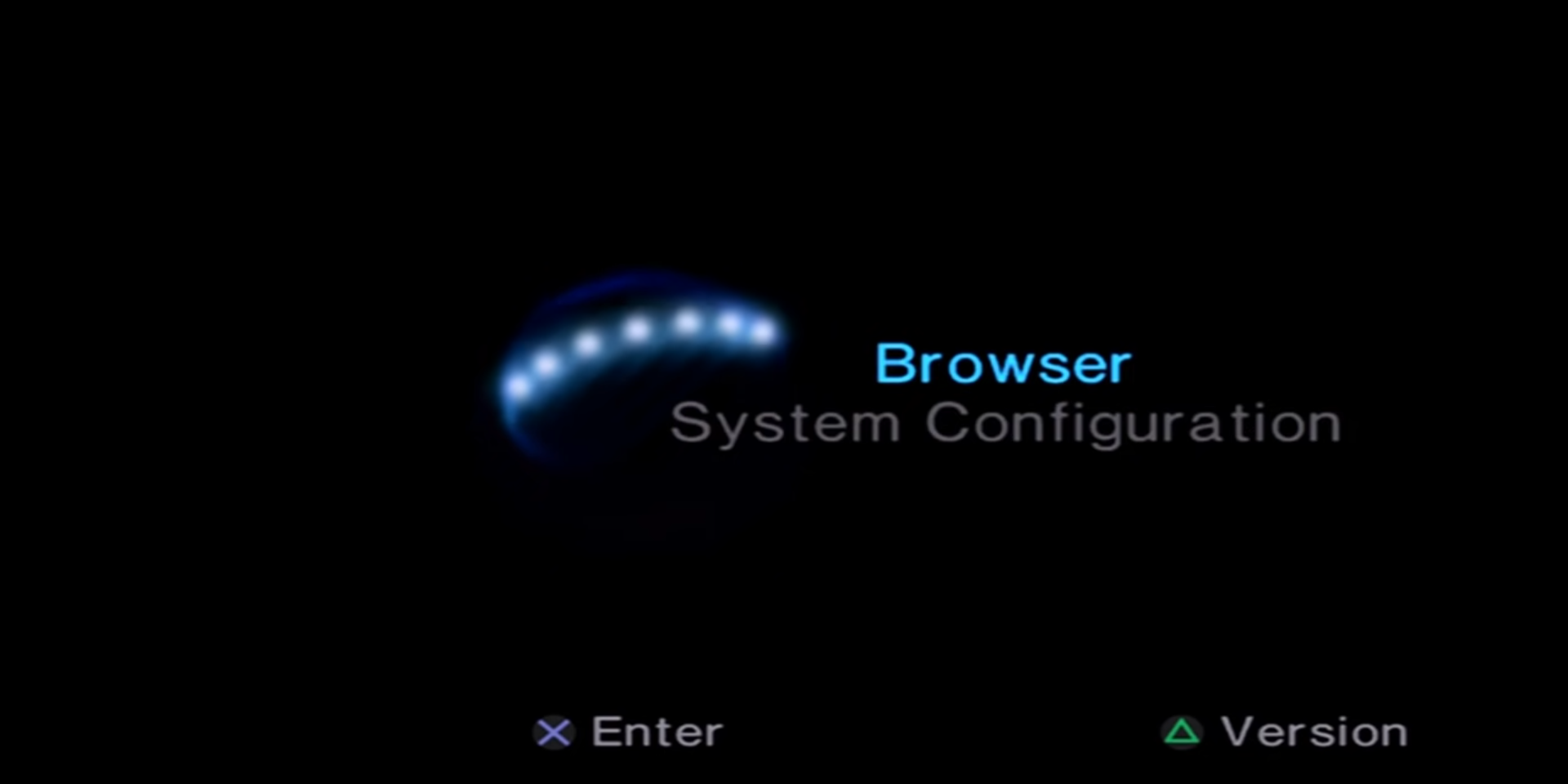
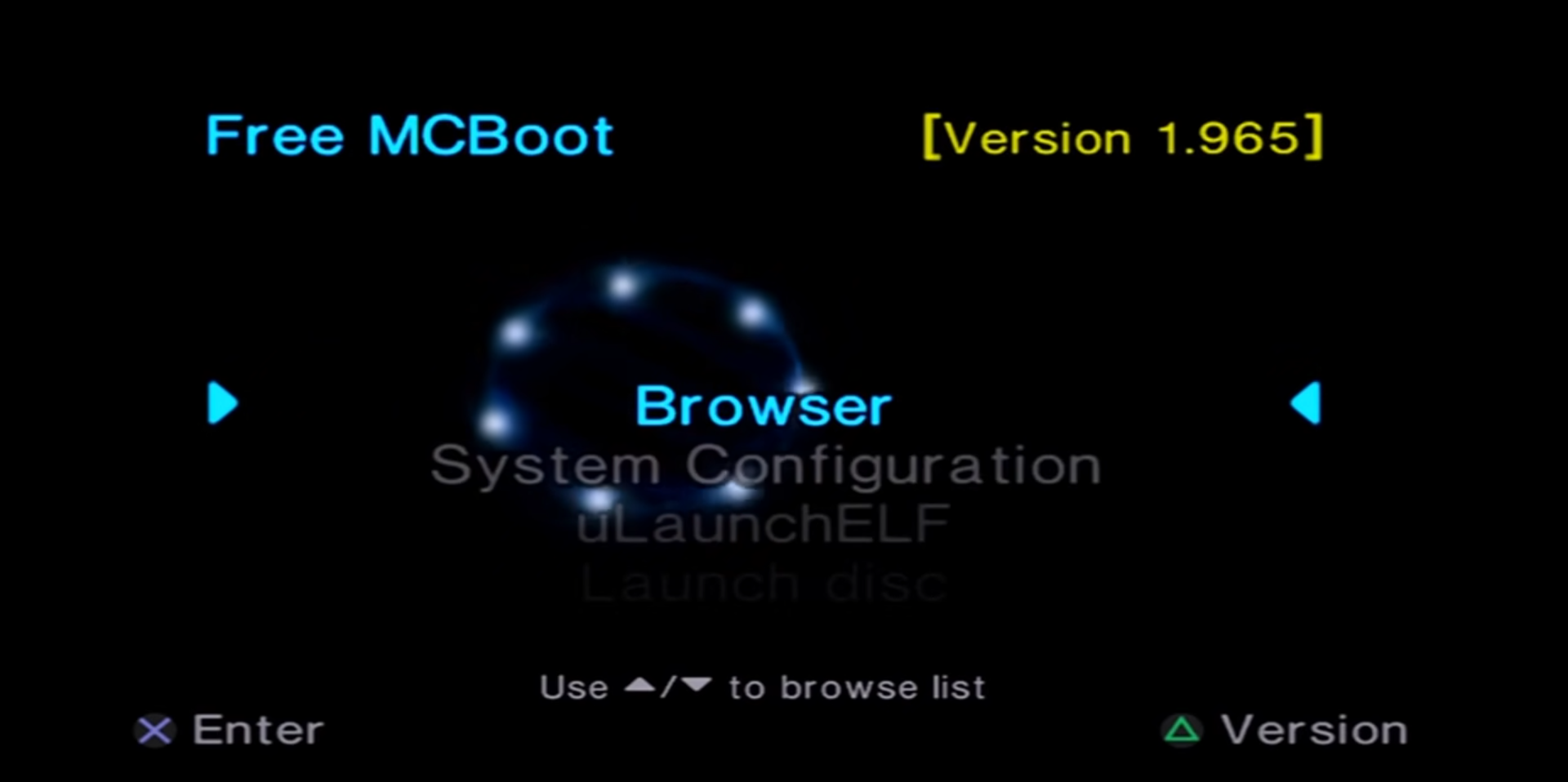
If at any time you see an unusual menu (pictured right), STOP - you already have a modded memory card! Continue from here.section ii – dvd version check
We will next check the systems DVD Player version. You will need this information later when burning a copy of FreeDVDBoot for your PlayStation 2. FreeDVDBoot is the most direct entry-point for starting the FMCB Installer. Not all PlayStation 2 consoles support FreeDVDBoot, please consult this compatibility table to ensure your unit supports FreeDVDBoot. If it does not, you will need to use the 007: Agent Under Fire method.
- Power on your PlayStation 2 unit without any games in the optical drive.
- Begin by navigating to VERSION on your main screen by pressing TRIANGLE (Δ).
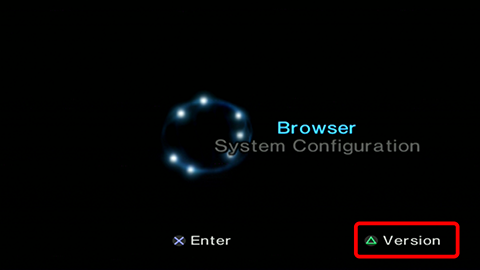
- When the VERSION INFORMATION screen appears, you will see software versions of all components of your PlayStation 2. Take note of your DVD Player version, you will need this later.
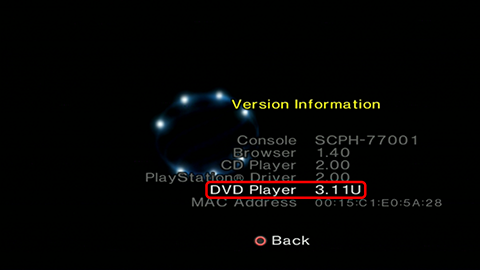
That is all we need from the PlayStation 2 for now.
section iii – select mod method
Please use the version table below to select a method. A few things to note:
- Bravia hybrid televisions are not supported by FMCB or FunTuna. You may be able to boot to FreeDVDBoot’s uLaunchELF, but will have to repeat this process each time you restart the TV.
- If you intend to use a PlayStation 2 DVR unit (DESR), your FMCB memory card must be setup on a normal PS2 first. The use of FMCB on PSX DESR units is HIGHLY recommended as these units tend to overheat and burn out internal components (hard drive and disc drive). Using FMCB and an external HDD on the PSX DVR will avoid this and prolong its use.
- Not all units will support FreeDVDBoot, but it is recommended you attempt using FreeDVDBoot first before proceeding to use the 007: Agent Under Fire method.
- Remember to consult this compatibility table to ensure your unit supports FreeDVDBoot.
| System Model | What To Do |
|---|---|
| SCPH-10000 — SCPH-79012 | Free McBoot |
| SCPH-90000 — SCPH-90012 | FunTuna |
| DESR-5000 — DESR-7700 | Free McBoot |
| FreeDVDBoot Incompatibility | 007: Agent Under Fire Exploit |
You must select a method from above to proceed with the guide.